Sync with Google Drive
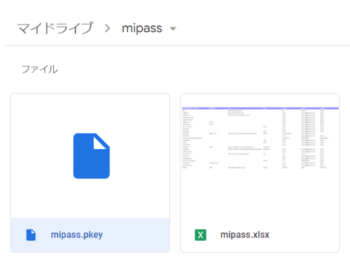
This application can be synchronized with Google Drive to provide enhanced functionality.
- Cloud management and sharing of password data.
- You can output or import a spreadsheet (xlsx) of your password data. This can be used in a variety of ways.
For more information on Google Drive’s data handling, please see →Privacy Policy.
What is Google Drive?
Even if you use gmail, I think many people don’t know about Google Drive. You may be using it without being aware of it through email attachments.
Google Drive is a cloud storage service that is automatically provided when you create a Google (gmail) account.
Files managed by Google Drive are, as a rule, private and invisible to others, just like email.
You may use it in accordance with Google’s Terms of Use and Privacy Policy.
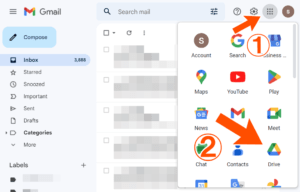
Select the top right button on the gmail screen to display the list of available menus.
Select “Drive”.
Synchronization of password data (mipass.pkey)
Synchronization is very easy.
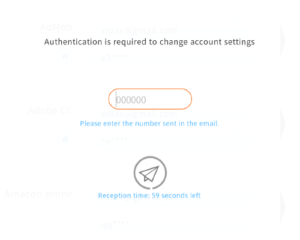
You will be asked to authenticate in order to access your account.
Authentication will be skipped if there are zero password data, for example, because of a new model replacement.
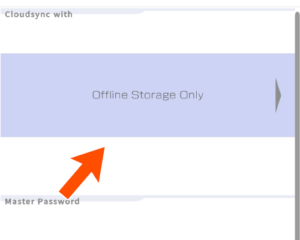
Tap “Offline Storage Only”.
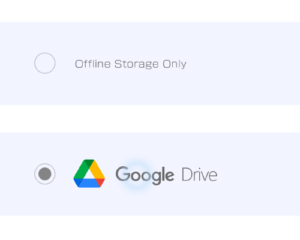
Select Google Drive and tap the BACK button in the upper left corner of the screen.
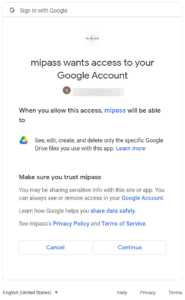
This is a request to access a Google Drive file.
Select “Continue”.
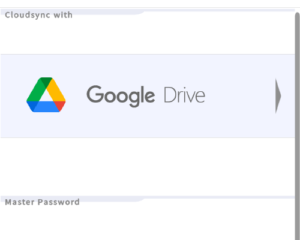
If the synchronization succeeds successfully, the “Offline Storage Only” will be changed to “Google Drive”.

Check Google Drive in your browser.
A folder named mipass and a file named mipass/mipass.pkey will be generated.
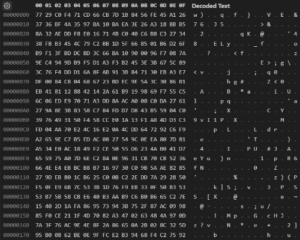
In principle, Google Drive cannot be accessed by others, but the possibility is not zero. (Even the most heavily secured bank can be the victim of a robbery.)
Because mipass.pkey is highly encrypted, password information is not compromised even if the file is taken by a third party.
Output password data in a spreadsheet (mipass.xlsx)
For example, for the following operations, the ability to output to a spreadsheet → modify → import is useful.
- I want to change my account to a different email address.
- I need to print out a temporary password to take with me.
- I want to change my search tags to different names all at once.
- I want to delete a large amount of data at once.
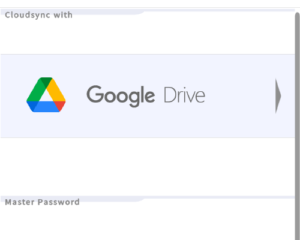
To use this function, you need to synchronize with Google Drive in advance.。
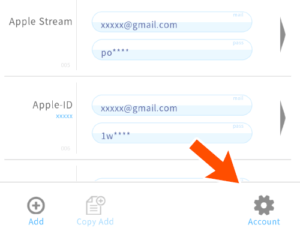
Select the “Account” button at the bottom right of the listing screen.
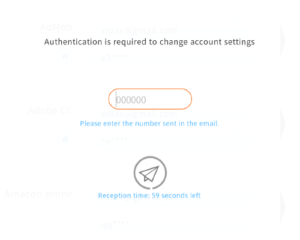
You will be asked to authenticate in order to access your account.
Authentication will be skipped if there are zero password data, for example, because of a new model replacement.
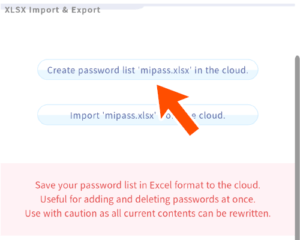
Press the “Create password list mipass.xlsx in the cloud” button.
You will be asked “Create mipass.xlsx in the cloud?” Press the “Create” button.
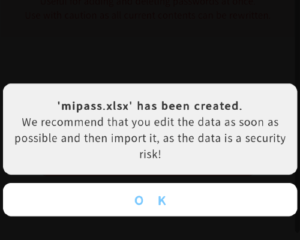
When the message “mipass.xlsx has been created” appears, the process is complete.
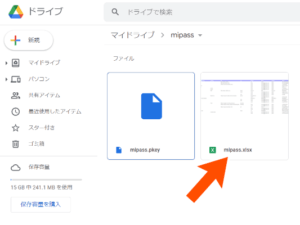
mipass/mipass.xlsx is created in Google Drive.
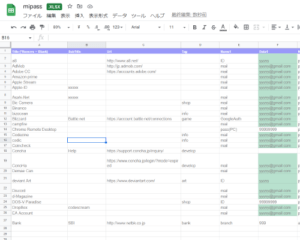
Can be edited directly in spreadsheet.
You can also download the file, edit it in Excel, and upload it back.
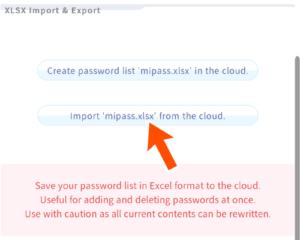
When you have finished editing the spreadsheet, select “Import mipass.xlsx from the cloud”.
Select “Import” for the question “Do you want to import mipass.xlsx data into the current data?”.
mipass.pkey mipass.xlsx
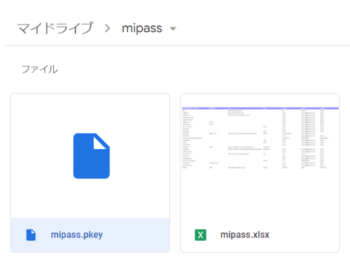
This section describes the files stored in your Google Account.
Please refer to Google’s Terms of Service and Privacy Policy for more information.

As long as the attribute of mipass.pkey is “no sharing”, no one but the owner of the Google account can access the file at all. The application will not delete this file.
The file is highly encrypted and difficult to decrypt even if a third party were to obtain it.

When mipass.pkey is updated, an update history (a backup of the past) is kept in Google Drive.
It is possible to rewind the data back to the past by following this history, but be very careful with Google Drive.
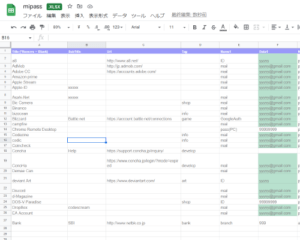
Importing the edited spreadsheet mipass.xlsx will delete the spreadsheet in the cloud.
Deletion is a necessary action because spreadsheets are plain text data and are a high security risk.
If you need to store files for personal reasons, please operate your files on Google Drive with a full understanding of the risks involved.